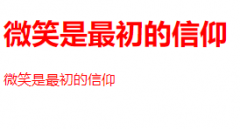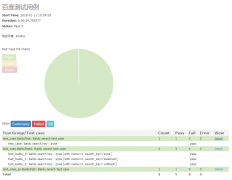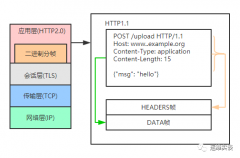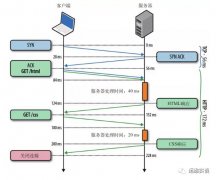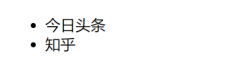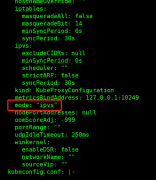CSS3 animation动画与transition过渡比较
animation动画与transition过渡都可以实现动画效果,拥有下面共同的属性
animation:mymove 2s linear infinite alternate; transition: width 1s ease-out;
1、动画名称(name)@key-frame
2、过渡时间(duration)规定动画完成一个周期所花费的秒或毫秒。默认是 0。
3、延迟时间(delay)规定动画何时开始。
4、时间函数(timing-function)规定动画的速度曲线,默认是 "ease"。
值描述linear 动画从头到尾的速度是相同的。
ease 默认。动画以低速开始,然后加快,在结束前变慢。
ease-in 动画以低速开始。
ease-out 动画以低速结束。
ease-in-out 动画以低速开始和结束。
cubic-bezier(n,n,n,n) 在 cubic-bezier 函数中自己的值。可能的值是从 0 到 1 的数值。
区别
animation动画比transition过渡多了下面的属性。
1、播放次数(iteration-count)
animation:mymove 2s linear infinite;
参数:
n:表示播放n次
infinite:无限播放
2、播放方向(direction)
animation:mymove 2s linear 1 alternate;
参数:
normal:默认值。动画应该正常播放。
alternate:动画先正后反播放。
reverse:动画反向播放。
3、动画时间外的状态(fill-mode)
animation-fill-mode : none | forwards | backwards | both;
值描述none 不改变默认行为。
forwards 当动画完成后,保持最后一个属性值(在最后一个关键帧中定义)。
backwards 在 animation-delay 所指定的一段时间内,在动画显示之前,应用开始属性值(在第一个关键帧中定义)。
both 向前和向后填充模式都被应用
4、是否暂停(play-state)
animation-play-state: paused|running;
另外animation解决了transition与display不兼容的bug。
相关代码:
<!DOCTYPE html> <html> <head> <meta charset="UTF-8"> <title></title> <style> .demo1{ width:100px; height: 100px; background: #608CF8; transition: transform 1s ease-out; } .demo1:hover{ transform: rotate(90deg); } .demo2{ width:200px; height:200px; background: #849320; } .demo2:hover{ animation:mymove 2s linear infinite alternate; } @keyframes mymove{ 100%{ transform:translateX(200px) } } </style> </head> <body> <div class="demo1">transition</div> <div class="demo2">animation</div> </body> </html>
CSS3 animation动画与transition过渡比较
标签:
原文地址:https://www.cnblogs.com/liangtao999/p/11802466.html
温馨提示: 本文由杰米博客推荐,转载请保留链接: https://www.jmwww.net/file/web/10144.html