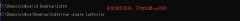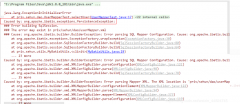Set WebBrowser Core to IE 11 for Application
private void setReg()
{
string myAppPath = System.IO.Path.GetFileName(System.Reflection.Assembly.GetExecutingAssembly().Location);
RegistryKey key = Registry.LocalMachine.OpenSubKey(@"SOFTWAREMicrosoftInternet ExplorerMAINFeatureControlFEATURE_BROWSER_EMULATION", true);
int ieVer = 11001;
if (key != null)
{
key.SetValue(myAppPath, ieVer, RegistryValueKind.DWord);
key.SetValue(myAppPath.Replace(".exe", ".vshost.exe"), ieVer, RegistryValueKind.DWord);//调试运行需要加上,否则不起作用
}
key = Registry.LocalMachine.OpenSubKey(@"SOFTWAREWow6432NodeMicrosoftInternet ExplorerMAINFeatureControlFEATURE_BROWSER_EMULATION", true);
if (key != null)
{
key.SetValue(myAppPath, ieVer, RegistryValueKind.DWord);
key.SetValue(myAppPath.Replace(".exe", ".vshost.exe"), ieVer, RegistryValueKind.DWord);//调试运行需要加上,否则不起作用
}
}
温馨提示: 本文由Jm博客推荐,转载请保留链接: https://www.jmwww.net/yidong/11077.html