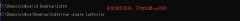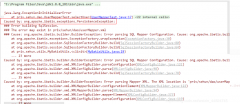App自动化-九宫格绘制
App自动化-九宫格绘制
from appium.webdriver.common.touch_action import TouchAction
class Base_page:
def __init__(self, driver):
self.driver = driver
def draw_lattice(self, element, location):
"""
九宫格绘制
:param element: 九宫格元素定位
:param location: 第几个点,传参要为列表,元组
:return:
"""
# 判断传入的元素个数
if len(location) < 5:
raise ValueError('location 需要至少5个元素')
# 获取九宫格元素起始点坐标,返回字典形式如:{'height': 900, 'width': 900, 'x': 90, 'y': 545}
size = element.rect
# 起始点x坐标
x = size['x']
# 起始y坐标
y = size['y']
# 九宫格高
height = size['height']
# 九宫格宽
width = size['width']
# 每个点的坐标
points = [
{'x': x width / 6 * 1, 'y': y height / 6 * 1},
{'x': x width / 6 * 3, 'y': y height / 6 * 1},
{'x': x width / 6 * 5, 'y': y height / 6 * 1},
{'x': x width / 6 * 1, 'y': y height / 6 * 3},
{'x': x width / 6 * 3, 'y': y height / 6 * 3},
{'x': x width / 6 * 5, 'y': y height / 6 * 3},
{'x': x width / 6 * 1, 'y': y height / 6 * 5},
{'x': x width / 6 * 3, 'y': y height / 6 * 5},
{'x': x width / 6 * 5, 'y': y height / 6 * 5}
]
# 创建一个绘制对象
action = TouchAction(self.driver)
# 绘制九宫格
action.press(**points[location[0] - 1]).wait(200)
# 循环其他的点进行绘制
for point in location[1:]:
action.move_to(**points[point - 1]).wait(200)
# 释放操作
action.release().perform()
if __name__ == '__main__':
__main__温馨提示: 本文由Jm博客推荐,转载请保留链接: https://www.jmwww.net/yidong/26844.html