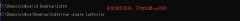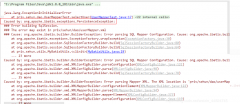mac item2自定义光标移动快捷键,移动行首行尾,按单词跳转
To jump between words and start/end of lines in iTerm2 follow these steps:
- iTerm2 -> Preferences (? ,)
- Open the “Keys” tab
- Add the following Global Shortcut Keys
Move cursor one word left
- Keyboard Combination: ? ←
- Action: Send Hex Code
- Code:
0x1b 0x62
Move cursor one word right
- Keyboard Combination: ? →
- Action: Send Hex Code
- Code:
0x1b 0x66
Move cursor to beginning of line
- Keyboard Combination: ? ←
- Action: Send Hex Code
- Code:
0x01
Move cursor to end of line
- Keyboard Combination: ? →
- Action: Send Hex Code
- Code:
0x05
Delete word
- Keyboard Combination: ? ←Delete
- Action: Send Hex Code
- Code:
0x1b 0x08
Delete line
- Keyboard Combination: ? ←Delete
- Action: Send Hex Code
- Code:
0x15
Undo
- Keyboard Combination: ? z
- Action: Send Hex Code
- Code:
0x1f
Don‘t forget to remove the previous bindings:
- Open the “Profiles” tab
- Click the sub-tab ”Keys”
- Remove the mappings for key combinations ? ← and ? →
温馨提示: 本文由Jm博客推荐,转载请保留链接: https://www.jmwww.net/yidong/10993.html
- 上一篇:iOS常用框架源码分析
- 下一篇:Swift iOS实现把PCM语音转成MP3格式