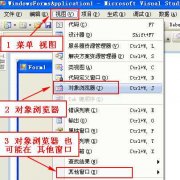winfrom 倒计时控件
最近在做一个快递柜项目,要求在用户没有操作的时间到了一分钟,,自动返回主页,我于是封装了一个倒计时控件,废话少说,直接上代码
public partial class RemainingTimeUC : UserControl
{
public RemainingTimeUC()
{
InitializeComponent();
}
Form ParantForm = null;
private void RemainingTimeUC_Load(object sender, EventArgs e)
{
//获得用户控件所在的长提
ParantForm = this.FindForm();
}
#region timerUC_Tick事件
private void timerUC_Tick(object sender, EventArgs e)
{
try
{
int TotalSecond = 60;//设置时间为60s
var remainTime = TotalSecond - MouseKeyBoardOperate.GetLastInputTime();//总时间-用户未操作的时间
this.labRT.Text = remainTime.ToString(CultureInfo.InvariantCulture);//显示离关闭的剩余时间
if (remainTime == 30)
{
this.labRT.ForeColor = Color.Orange;
}
if (remainTime <= 9)
{
this.labRT.ForeColor = Color.Red;
this.labRT.Text = "0" + remainTime;
}
if (remainTime == 59)
this.labRT.ForeColor = Color.White;
if (remainTime == 0)
{
ParantForm.Close();
}
}
catch (Exception ex)
{
LogHelper.WriteLog(this.Name + "timerUC_Tick", ex.Message);
}
}
#endregion
}
//
//此方法不知道是哪位前辈写的,借用一下
//
public class MouseKeyBoardOperate
{
/// <summary>
/// 创建结构体用于返回捕获时间
/// </summary>
[StructLayout(LayoutKind.Sequential)]
struct Lastinputinfo
{
/// <summary>
/// 设置结构体块容量
/// </summary>
[MarshalAs(UnmanagedType.U4)]
public int cbSize;
/// <summary>
/// 抓获的时间
/// </summary>
[MarshalAs(UnmanagedType.U4)]
public uint dwTime;
}
[DllImport("user32.dll")]
private static extern bool GetLastInputInfo(ref Lastinputinfo plii);
/// <summary>
/// 获取键盘和鼠标没有操作的时间
/// </summary>
/// <returns>用户上次使用系统到现在的时间间隔,单位为秒</returns>
public static long GetLastInputTime()
{
var vLastInputInfo = new Lastinputinfo();
vLastInputInfo.cbSize = Marshal.SizeOf(vLastInputInfo);
if (!GetLastInputInfo(ref vLastInputInfo))
{
return 0;
}
else
{
var count = Environment.TickCount - (long)vLastInputInfo.dwTime;
var icount = count / 1000;
return icount;
}
}
winfrom 倒计时控件
温馨提示: 本文由Jm博客推荐,转载请保留链接: https://www.jmwww.net/file/70863.html
- 上一篇:C#模拟http 发送post或get请求
- 下一篇:Web数据分页