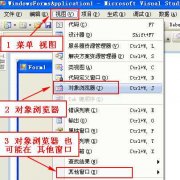简单绑定学习
1. 绑定到元素对象.(实际项目中用处不大)
界面上两个关联的控件之间绑定,比如一个TextBlock 的FontSize和一个Slider 的Value绑定:
<Slider Name="sliderFontText" Minimum="1" Maximum="100" Value="10"/> <TextBox Name="txtValue" Width="200" Text="{Binding ElementName=sliderFontText, Path=Value,UpdateSourceTrigger=PropertyChanged,Mode=TwoWay}"/>
Text的内容就是new了一个Binding对象,设置ElementName,Path等是绑定的属性值.
XAML对应的C#代码:
Binding binding = new Binding(); binding.ElementName = "sliderFontText"; binding.Path = new PropertyPath("Value"); binding.UpdateSourceTrigger = UpdateSourceTrigger.PropertyChanged; binding.Mode = BindingMode.TwoWay; txtValue.SetBinding(TextBox.TextProperty, binding);
删除绑定:
BindingOperations.ClearBinding(txtValue, TextBox.TextProperty);
绑定后属性的操作,如删除绑定,获取控件绑定对象,都可以使用System.Windows.Data.BindingOperations的静态方法.
BandingModel枚举值介绍:
名称 说明 OneWay 源属性 -> 目标属性(源变化引发目标变化) TwoWay 源属性 <-> 目标属性(源变化引发目标变化且目标变化也引发源变化) 首次执行 源属性 -> 目标属性,后面所有变化忽略(除非显示调用BindingExpress.UpdateTarget()或者重新绑定完全不同的对象 OneWayToSource 和OneTime绑定方式相反 依赖绑定目标属性
OneTime
Default
UpdateSourceTrigger枚举值介绍:
名称 说明 PropertyChanged 目标属性变化 -> 立即更新源 LostFocus 目标属性变化 + 目标失去焦点 -> 更新源 Explicit 调用BindingExpression.UpdateSource() -> 更新源 Default 大部分为PropertyChanged,Textbox.Text是LostFocus
2. 绑定非界面元素
1. 绑定静态类的静态属性(系统预定义和自定义方法一致,这里演示一个自定义):
XAML(c是 命名空间WPFDemo的别名):
<Button Content="{Binding Source={x:Static c:MyRes.Name}}"/>
C#:
namespace WPFDemo
{
public static class MyStaticRes
{
public static string Name { get { return "返回的Name"; } }
}
2.绑定一般类的一般属性
XAML:首先需要新建一个资源对象,,
创建资源对象:
<Window.Resources> <c:MyRes x:Key="customRes" Name="自定义资源文本"></c:MyRes> </Window.Resources>
XAML绑定:
<Button Content="{Binding Source={StaticResource customRes},Path=Name}"/>
C#:
namespace WPFDemo { public class MyRes { public string Name { get; set; } } }
3. 相对绑定
XAML(这里将StackPanel的Name绑定到Button的Content属性中):
<StackPanel x:Name="LayoutRoot"> <Button Content="{Binding Path=Name, RelativeSource={RelativeSource Mode=FindAncestor, AncestorType={x:Type StackPanel}}}"/> </StackPanel>
RelativeSource 的Model枚举值值:
名称
说明
Self
绑定自己的另外一个属性
FindAncestor
绑定到父元素,需要设置父元素类型AncestorType和父元素层次AncestorLevel(默认为1)
PreviousData
绑定到数据绑定列表的前一项
TemplateParent
绑定到应用模板的元素
4.DataContext绑定
温馨提示: 本文由Jm博客推荐,转载请保留链接: https://www.jmwww.net/file/70840.html
- 上一篇:播放器音乐源之天天动听API
- 下一篇:Win Phone 8.1 模拟器联网