4、location.port 返回 web 主机的端口 !DOCTYPE htmlhtmlheadmeta char
1、location.href:返回当前页面的URL
<!DOCTYPE html> <html> <head> <meta charset="UTF-8"> <title></title> </head> <body> <script> document.write("当前页面的URL:"); document.write(location.href); </script> </body> </html>
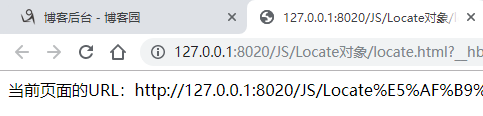
2、location.hostname:返回WEB主机的域名
<!DOCTYPE html> <html> <head> <meta charset="UTF-8"> <title></title> </head> <body> <script> document.write("WEB主机的域名:"); document.write(location.hostname); </script> </body> </html>
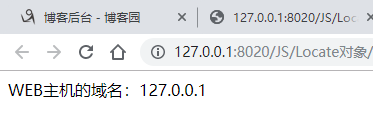
3、location.pathname 返回当前页面的路径和文件名
<!DOCTYPE html> <html> <head> <meta charset="UTF-8"> <title></title> </head> <body> <script> document.write("当前页面的路径和文件名"); document.write(location.pathname); </script> </body> </html>
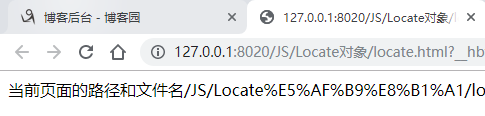
有中文乱码现象。
4、location.port 返回 web 主机的端口
<!DOCTYPE html> <html> <head> <meta charset="UTF-8"> <title></title> </head> <body> <script> document.write("web 主机的端口 "); document.write(location.port); </script> </body> </html>
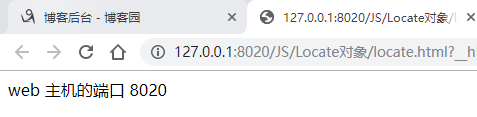
5、location.protocol 返回所使用的 web 协议
<!DOCTYPE html> <html> <head> <meta charset="UTF-8"> <title></title> </head> <body> <script> document.write("使用的 web 协议:"); document.write(location.protocol); </script> </body> </html>
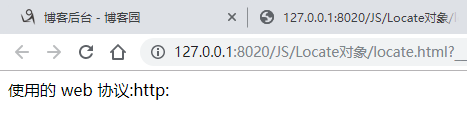
JS——BOM(Locate东西)
,温馨提示: 本文由Jm博客推荐,转载请保留链接: https://www.jmwww.net/file/web/31176.html


![[转]Node.js中package.json中^和~的区别 [转]Node.js中package.json中^和~的区别](/uploads/allimg/200519/054J34453_lit.png)