this page is no longer surfaced “out-of-the-box”..if you wa
默认安置完成ADFS 之后,AD FS 2012 R2 and 2016 有the ldpinitiatedsignon.aspx page,
地点:https://sts.focuswincloud.cn/adfs/ls/idpinitiatedsignon.aspx
但是在Windows server 2012 R2 里面是正常的
Windows server 2016 默认打开报错:
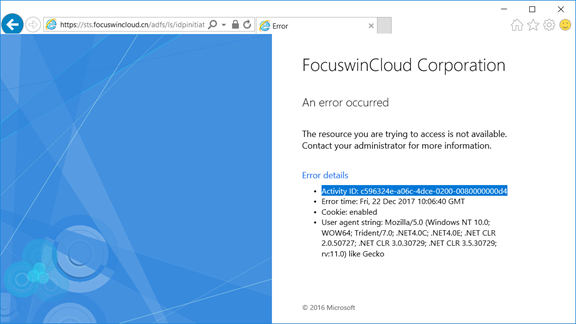
Usually after building an AD FS/WAP farm I test locally from the Internet and the Intranet using (to-date) a fairly reliable source of verification that the service is up and running. I’m referring to, of course, the IdP sign-in page (../adfs/ls/idpinitiatedsignon.aspx). This offers a simple way of validating login via AD FS.
With Windows Server 2016, this page is no longer surfaced “out-of-the-box”.. if you want to do a SAML 2.0 IdP-initiated sign-on, this functionality will need to be enabled. Otherwise, connecting to the obligatory sign-in page, will produce an error similar to the following:

Testing from the Web Application Proxy itself directly, pointing to the AD FS farm, we may see an HTTP 503 Service Not Available error.
Via Powershell, it can be switched back on:
set-adfsproperties -EnableIdpInitiatedSignon $True
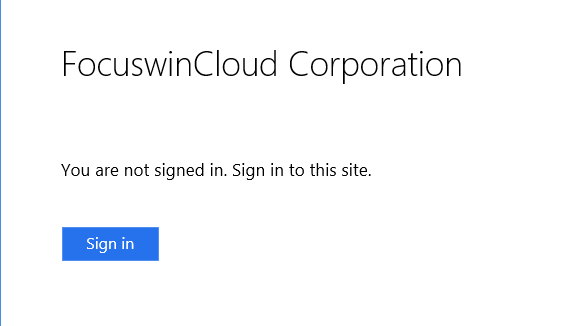
温馨提示: 本文由Jm博客推荐,转载请保留链接: https://www.jmwww.net/file/35703.html
- 上一篇:是该账号真正的密码
- 下一篇:同时也要到bios中启用cpu的虚拟化

