and the stand-alone applications to run theEMS Console Serv
EMS Configuration Files
RAD Studio provides the scripts to render the web-browser console, the EMS server configuration file and the script to create the EMS database, and the stand-alone applications to run the EMS Console Server and the EMS Server.
In C:\Program Files (x86)\Embarcadero\Studio\19.0\ObjRepos\en\EMS folder you can find:
The stand-alone applications (EMSDevConsole.exe and EMSDevServer.exe) are located in the following folders:
Windows 32-bit: C:\Program Files (x86)\Embarcadero\Studio\19.0\bin
Windows 64-bit: C:\Program Files (x86)\Embarcadero\Studio\19.0\bin64
Configuring Your EMS Environment for the First TimeThe EMSDevServer.exe and EMSDevConsole.exe programs only run the setup wizard when there is no registry key or if the emsserver.ini file does not exist.
Note: For a production environment, you need to set up the Interbase EMS database properly before running the EMS Setup Wizard.To start the EMS Setup Wizard:
Locate one of the following stand-alone applications on your system, and double-click:
EMSDevConsole.exe: The EMS Console opens with a confirmation dialog. EMSDevServer.exe: The EMS Server opens with a confirmation dialog.
Click Yes to run the configuration EMS Setup Wizard. The EMS Setup Wizard opens to create a new EMS database.
The New Database page opens.
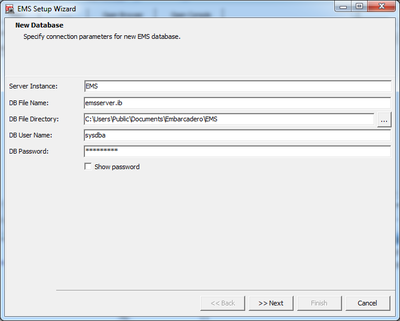
The Database creation page opens.
Select how to create the new EMS database from the delivered files.
Copy the license template file.
Run the SQL script.
Click Next.
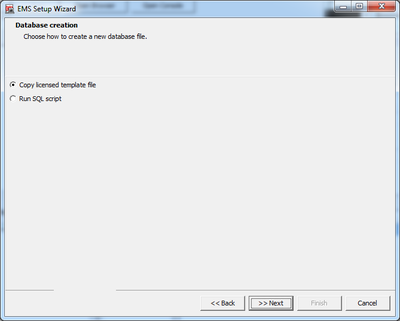
The Sample Data page opens.
Select one or more options indicating the sample data to be generated in the EMS database.
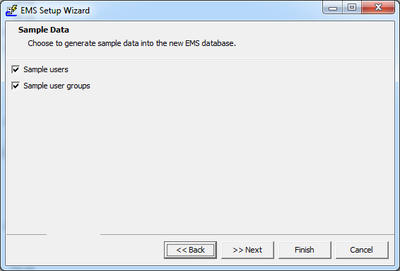
Click Next. The Console page opens.
Specify a Console User Name and a Console Password. The default values are: consoleuser and consolepass.Note: The user name and password are saved in the emsserver.ini file in plain text.
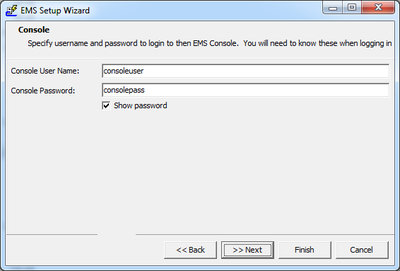
Click Next. The Finalize page opens.
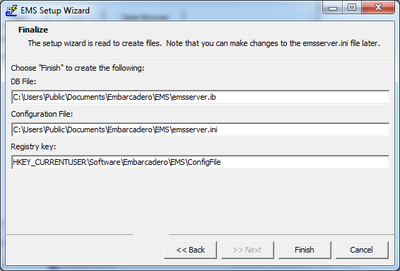
An Information wizard appears with the files created and the data added to the database. Click OK.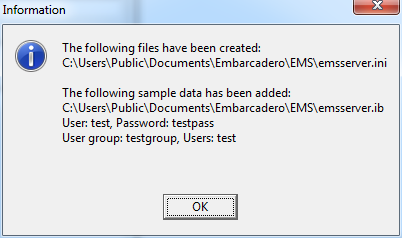
If you are planning to have the EMS Server and the EMS Console running on different servers, you need a configuration file (.ini) on each server.
In this scenario, you need to configure the .ini file on the Console Server to access the Interbase database on the EMS Server.
Running the Setup WizardYou can run the setup wizard again as follows:
Open the command prompt (cmd.exe).
Type the following command:
emsdevserver -setupOpen the command prompt (cmd.exe).
Navigate to the EMSDevServer.exe folder:
Windows 32-bit: C:\Program Files (x86)\Embarcadero\Studio\19.0\bin
Windows 64-bit: C:\Program Files (x86)\Embarcadero\Studio\19.0\bin64
Type the following command:
EMSDevServer.exe -setup?utm_source=Facebook_Organic&utm_medium=social
,温馨提示: 本文由Jm博客推荐,转载请保留链接: https://www.jmwww.net/file/34747.html
- 上一篇: 在这里我们采取另外一种方式
- 下一篇:C#根本入门 六

